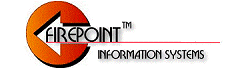

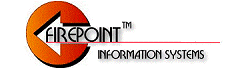 |
 |
|
|
|
|
|
|
|
Frequently Asked QuestionsWhat files should be in my server folder? How often do I need to maintain FirePoint? What version of FirePoint am I using? What's the most recent version of FirePoint? How do I upgrade my version of FirePoint? How should I backup FirePoint? Can I run 4D Server as a Windows 2000 Service Application? Why do some clients fail to connect from the password screen? How can I use FirePoint to store photographs? How do I change Employee ID numbers or Station Assignments in Personnel? How can I reset Incident numbering in FirePoint? How do I move FirePoint onto a new computer? How often do I need to maintain FirePoint? Under normal circumstances you should plan to run 4D Tools about once every three months. If your server PC experiences power failures or frequently drops-out during weekly generator tests, 4D Tools should be run more frequently. In addition, any time you experience data errors 4D Tools should be run to correct the errors. While 4D Tools operates in basically the same way regardless of FirePoint version there are differences in the way the 4D Tools screens look. For specific instructions and illustrations click on appropriate 4D Tools link below:
What version of FirePoint am I using? The Upgrades page provides complete information about FirePoint versions. FirePoint's "release date" tells you if you are running FirePoint's most recent feature set. What's the most recent version of FirePoint? Check the Upgrades page for FirePoint's most recent release date. All new FirePoint releases will be announced first on the Upgrades page. Here you can also link to the history of all changes made to FirePoint over the past year. How do I upgrade my version of FirePoint? The upgrade procedure is pretty simple but it does vary by version. Here are the links to FirePoint upgrade infomation:
How should I backup FirePoint? Can I run 4D Server as a Windows 2000 service application? Yes, you can register 4D Server as a Windows 2000 service application. When you run 4D Server as a service application you have three advantages:
Here's a 4D link which provides step-by-step instructions for running 4D Server as a Windows 2000 service application. http://www.4d.com/docs/CMU/CMU79808.HTM Why do some clients fail to connect from the password screen? Workstations can fail to connect to the FirePoint server when Windows 2000 / XP permissions do not allow users access to FirePoint folders and files. But if your permissions are correctly set, there may still be intermittent connection problems which should now be resolved with the release of FirePoint 7. Click here for the complete story. One client workstation experiences problems using FirePoint while other clients are OK. What can be done? If you are using FirePoint Server 6.06 or 6.56 delete the Fire_PS.res and Fire_PS.rex located at C:\Windows\ACI or C:\WinNT\ACI. These files contain forms downloaded from the server. These files can sometimes get corrupted. Both files will automatically regenerate when the client workstation checks back into FirePoint. The ACI folder has been eliminated in FirePoint 2003. How can I use FirePoint to store photographs? FirePoint allows you to import ".jpg" and other popular photograph formats into Incidents, Occupancies, Projects and Violations. Click here for more information about photographs. How do I change Employee ID numbers or Station Assignments in Personnel? Employee ID and station assignments cannot be changed by simply editing the EmployID and Station fields in Personnel. This would break all of the internal record relationships necessary for managing Personnel and personnel-related records. To make these changes go to the Personnel list view. Under the "File" menu (upper left portion of screen) select "File Operations". In "Fire Operations" select the option to Change EmployID & Stations. How can I reset Incident numbering in FirePoint? Go to the Incidents list view. Under the "File" menu select "File Operations". Select "Reset Next Incident Number". How do I move FirePoint onto a new computer? If you are using the single-user version of FirePoint simply copy the entire FirePoint folder to a Zip disk, CD-R or CD-RW. Move the FirePoint folder into the same location on the new computer. Recreate a short-cut to the Fire_PS.exe executable on the new PC. WARNING: Any file copied from a CD will be automatically set to "read-only" by the Windows operating system. Make sure you right click and select "Properties" for EVERY file you copied from a CD to make sure the file will allow you to modify it. If you are activating a new client workstation simply use the FirePoint installation CD to install client software on your client PC. If you are moving the server version of FirePoint to a new server PC you will need the following:
Copy the entire server application folder to a Zip disk, CD-R or CD-RW. If you are using Server Version 6.0.6 or Server 6.5.6 you will also need to copy the ACI folder normally located at C:\Windows\ACI or C:WinNT\ACI. Move these two folders to their same respective locations on the new server PC. Be prepared to enter licensing serial numbers when you start the server. WARNING: Any file copied from a CD will be automatically set to "read-only" by the Windows operating system. Make sure you right click and select "Properties" for EVERY file you copied from a CD to make sure the file will allow you to modify it.
|
|
| Copyright (C) 2012, End2End, Inc. All rights reserved. |